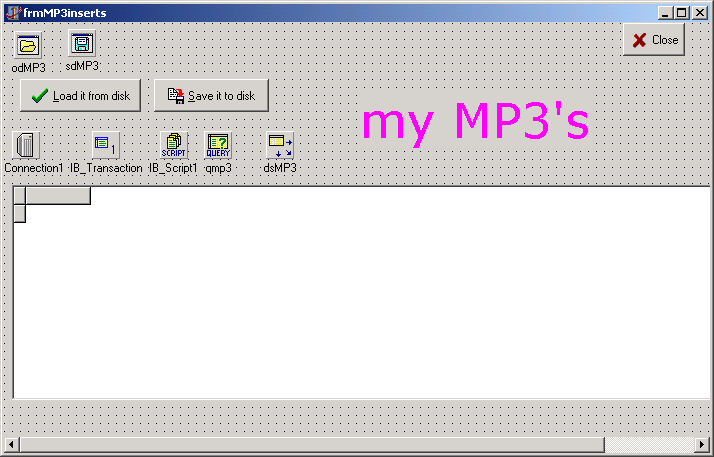please have some fun
you can insert in *.gdb everything you want Mp3's Jpeg exe
and it is easy to do :
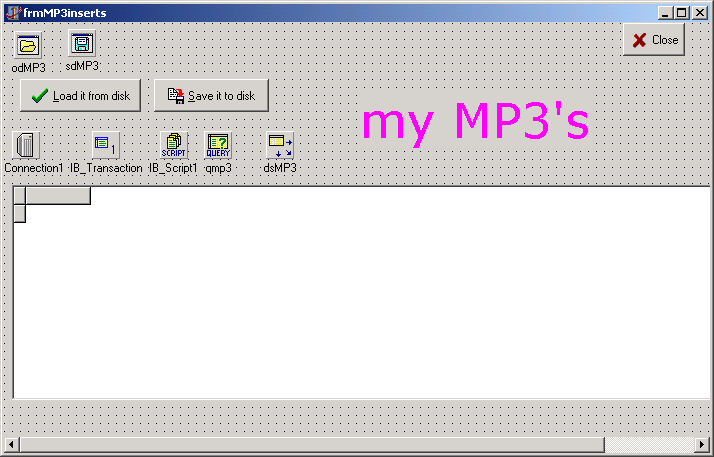
first declare an field mp3file BLOB SUB_TYPE 0 SEGMENT SIZE 80
in the script wich create the gdb after that it is easy to insert:
this is the code for the Script
the loading part is done with :
qmp3.insert;
qmp3.FieldByName('id').asinteger:=1;
qmp3.FieldByName('mp3title').AsString := filename;
TempStream:=qMP3.CreateBlobStream(qMP3.FieldByName('mp3file'),bsmWrite);
MemoryStream:=TmemoryStream.Create;
MemoryStream.LoadFromFile(filename);
count:=tempStream.CopyFrom(MemoryStream,0);
qMP3.Post;
To Get the blob content back is even simpler
Look at:
if sdMP3.Execute then
(qmp3.FieldByName('mp3file') as TIB_ColumnBlob).SaveToFile(sdMp3.FileName);
the next step would bee to make an play it with winamp ...soon..
Do you realy want to see the code ? here we are MyCode
at the end if you need the full sorce ,i have an zip mp3inserts.zip
Compiled version with source is near here mp3inserts_full.zip