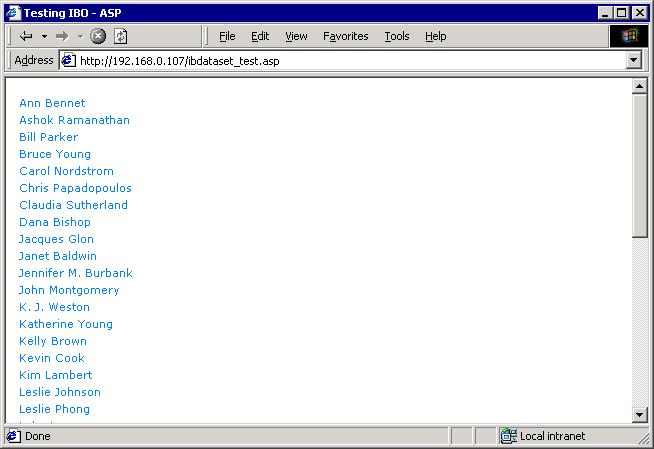<% SET DA = SERVER.CREATEOBJECT("ibo.ibdataset")
Da.connect "p7:C:\Program Files\InterBase Corp\INTERBASE\examples\Database\employee.gdb", "SYSDBA", "masterkey",1
Da.sqlquery "select * from employee order by first_name"
Response.Write("<TABLE border=0 width=100 align=left>")
do until Da.EOF
Response.Write("<TR><TD>
<A href='./details.asp?id="&DA.FIELDNAME("emp_no")&"&sid="&SESSION.SESSIONID&"'>"
&Da.Fieldname("first_name")&" "_& Da.Fieldname("last_name")&";")
Da.MoveNext
Loop
Response.Write("</TABLE>")
|
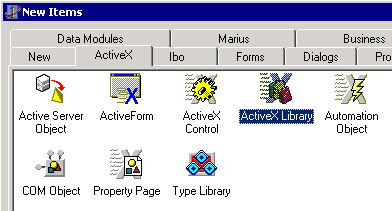 then go an do an Active Server Object
of course u 'll need an dbmodule to put the database
and a query add this dbmodule to the project
then go an do an Active Server Object
of course u 'll need an dbmodule to put the database
and a query add this dbmodule to the project
 and put it in uses clause of the main.pas unit
main.pas is the implementation of our object
in typelybrary have aded some methods and propretys
the most important ones and propretys
the most important ones are connect
and sqlquery
and put it in uses clause of the main.pas unit
main.pas is the implementation of our object
in typelybrary have aded some methods and propretys
the most important ones and propretys
the most important ones are connect
and sqlquery
 - connect have 4 parameters dbName,user,passwd,dialect
the implementation is:
- connect have 4 parameters dbName,user,passwd,dialect
the implementation is:
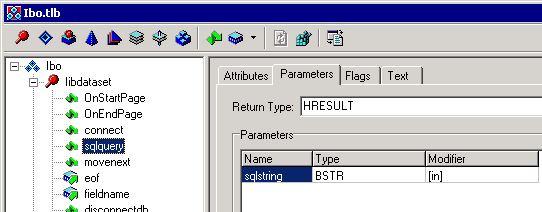
 put the asp in the wwwroot
and register the dll to work with asp engine
put the asp in the wwwroot
and register the dll to work with asp engine
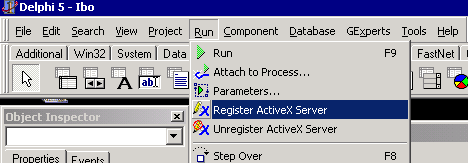 then go and try the asp
then go and try the asp